|
|
|
Switch Cheat Code Manager
[GITHUB LINKS] https://github.com/solleo1989/SwitchCheatCodeManager/releases
This application is written in C#, using .NET framework.
App was initially designed for Nintendo Switch cheats manipulation, organization and management.
Cheats are basically used through Edizon (https://github.com/WerWolv/EdiZon) related RAM editing apps through RCM mode, such as Atmosphere(https://github.com/Atmosphere-NX/Atmosphere), SX OS and etc.
For here, I'd like to thank everyone who has ever contributed to this Switch customization community.
It has a very common Windows GUI and easy to use.
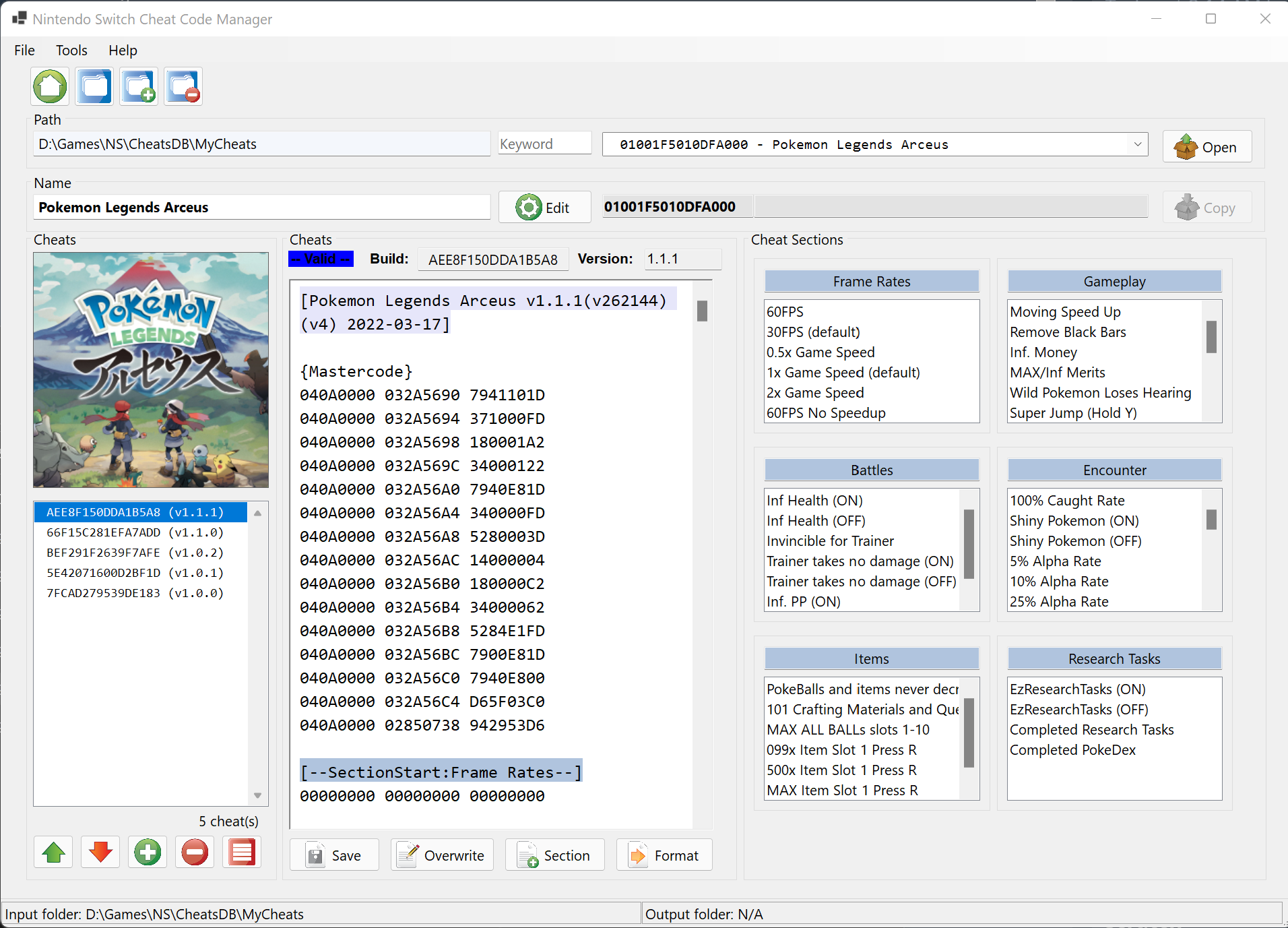
Features- Manage whole set of Switch cheats (under certain validation rules, not 100% correct. TODO)
- Add new set of cheatsby providing
- Game name (i.e., Super Mario Odyssey)
- Game ID - TID (i.e., 0100000000010000)
- Build ID - BID (i.e., B424BE150A8E7D78)
- Insert new cheat fileby providing
- Build Id - BID (i.e., B424BE150A8E7D78) and
- Version Numer (i.e., 1.3.0)
- Format each cheats file into a personal preferred standard (CAPITALIZATION)
- Format cheat contents into a standard format: remove redundant spaces and new lines characters.
- Support the new SubSection standards created by proferabg(https://github.com/proferabg/EdiZon-Overlay). Highly recommended, especially for lots of cheats scenarios! (For detailed information, please refer to his site.)
- Support auto-scroll function: selecting cheat title (i.e., [Inf Health (ON)]) will scroll to corresponding area in the cheats file.
- Display preview image for better looking and easy recognition.
- Image file is located under each TID directory (i.e., ...\01003D200BAA2000\Pokemon Mystery Dungeon Rescue Team DX.jpg)
- Image will be resized into 350x350, so better to prepare a rectangle image, or it might be streached.
- Support direct overwrite once you have the output pathset
- It will automatically detect the output Atmosphere directory
- Or you can change it in the [Tools] > [Options] > Output path
- [List-Cheat mode]: Open a directory contains the folder of cheats, i.e.,
- It's always to recommended to have a single folder to preserve your own cheats instead of copy-paste a whole bunch of cheats set from SwitchDB or somewhere else. It may not pass the validation rules through my app.
[size=1.2]- (SX OS) ...\titles\... {Set of cheats: 0100000000010000, 0100000011D90000, 010003F003A34000 ...}
- (Atmosphere) ...\contents\... {Set of cheats: 0100000000010000, 0100000011D90000, 010003F003A34000 ...}
- [Single-Cheat mode]: Open a directory contains a single set of cheats, i.e.,
- If you haven't set the default [input_folder], after the first OPEN operation, it will automatically set this directory as you default input_folder. As a result, it will be easy to manage afterwards, by clicking on the [DEFAULT] button.
- If you want to change the default [input_folder], you can update this value in [Tools] > [Options] > Input path
[size=1.2]- (SX OS) ...\titles\0100ABF008968000\cheats
- (Atmosphere) ...\contents\0100ABF008968000\cheats
- Then you will see all the cheats under current directory, and you are able to process cheats based on the Features provided.
- Single-Cheat mode may be restricted in several different functionalities. - By selecting different games (TIDs) through the dropdown list, you can traverse through different games.
- Note: If there's a [description].txt file under the game directory, the name [description]will also show in the dropdown list for easy recognition. For example:
[size=1.2]- 010028600EBDA000 - Super Mario 3D World + Bowser's Fury
- 01002DA013484000 - The Legend of Zelda Skyward Sword HD
- 010003F003A34000 - Pokemon Let's Go, Pikachu!
- Once a game (TID) is selected through the dropdown list, you will see the corresponding cheats (BIDs) listed in the left-bottom panel. You can simply choose among these cheats.
- Note: if there's a BuildID - Version mapping in the [description].txt file, it will automatically pick up. For eaxample:
[size=1.2]- B424BE150A8E7D78 (v1.3.0)
- F5DCCDDB37E97724 (v1.2.0)
- 3CA12DFAAF9C82DA (v1.0.0)
Otherwise, they will display as
[size=1.2]- B424BE150A8E7D78
- F5DCCDDB37E97724
- 3CA12DFAAF9C82DA
- After a cheat (BID) is selected through the comobox, correspongding cheat contents will be populated in the text area panel. You can simply modify any cheat contents and save afterwards.
- Cheat titles
are grouped and divided into "Cheat Sections". You can use it as a navigation tool to position corresponding cheat title across the cheat file.
- If a cheat has [SubSection] defined, it will be recognized in "Cheat Sections" as well. All SubSections will be shown in small sections, and auto-scroll positioning function is also supported. - If Output path (from SDcard/FTP/Drive) has been set, you can directly overwrite single cheat or a folder of cheats.
- It will automatically detect each drive and find the Atmosphere contents folder.
FormatTBH, cheat contents do not have a standard form. It's really hard for different people to manage through different games, different versions and etc. Thus, I did a lot of customizations on my set of cheats per using this application.
Here are some formating standards applied within this application.:
Cheats folder structure[size=1.2]..\0100ABF008968000\
------ Pokemon Sword.txt (A txt file describe [GAME NAME] shown in the app. There's also a BID-Version mapping written in the txt, detail format see below.)
------ Pokemon Sword.jpg (An image file used to show in the app.)
------ cheats\ (A cheats folder.)
---------- 5A7EEBF172343616.txt
---------- 8DAFEDBB5BE81C2C.txt
---------- 9D2DB721A9894075.txt
... ...
---------- A3B75BCD3311385A.txt
[size=1.2][url=]Click to expand...[/url]
BuildID-Version mapping structure- Written in the [GAME NAME].txt file, i.e., "Pokemon Sword.txt"
[size=1.2]8DAFEDBB5BE81C2C 1.0.0
490648316CC1CCDC 1.1.0
9D2DB721A9894075 1.1.1
5A7EEBF172343616 1.2.0
... ...
A3B75BCD3311385A 1.3.2
- Note: BID and Version are split by tab \t
TODOAt this moment, this application is not well-designed and codes are not refactored, so it might be very buggy through frequent uses.
Obviously, many cheat code scenarios I probably haven't concerned and covered yet, the current validation rules and formatting logics may mess your cheats up.
MENTION: Use at Your Own Risk !!!
I will keep updating it until it becomes a well-accepted and commonly-use app.
Ver. 1.0.1
- Support remove single cheat and cheat folder
- Double click preview image panel allow you to attach preview images
- Fix several logic issues and bugs
Updated to 1.0.2
- Add Settings page to modify different configs (Now you can set the input/output folders here)
- Support Language: Chinese
- You can choose preferred image.
Attachments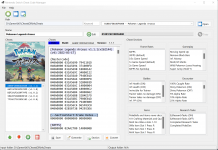 [size=1.2]1648534897125.png478.5 KB · Views: 139 [size=1.2]1648534897125.png478.5 KB · Views: 139
- [/url][size=1.2]v1.0.2.zip230.2 KB · Views: 66
[size=1.1]Last edited by [url=https://gbatemp.net/members/solleo1989.276063/]solleo1989 , Apr 12, 2022
[size=1.2] Like Quote Reply
[size=1.2]Report [url=]•••[/url]
[size=1.8]
Member[size=1.3]OP
Newcomer
Level 4
[size=1.2]JoinedMar 18, 2011Messages17Trophies1XP[color=inherit !important]382Country
- [/url]
- [url=https://gbatemp.net/posts/9788005/bookmark]Add bookmark
- #2
Please let me know if you have any problem in using the app. 
Furthermore
Here's what a cheat directory should look like:
- Image will show in the app preview panel.
- Text file's name will display as the game's name.

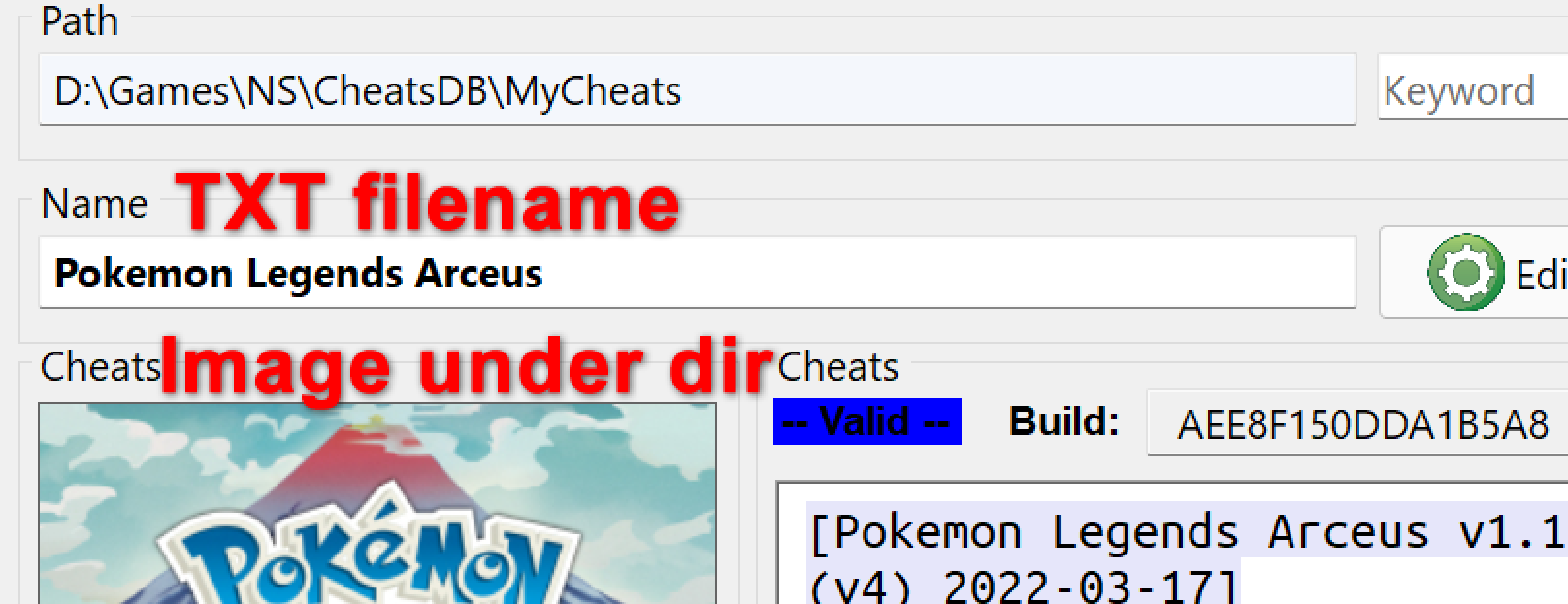
This txt file is also used to preserve the BuildID-Version mapping, format as below:
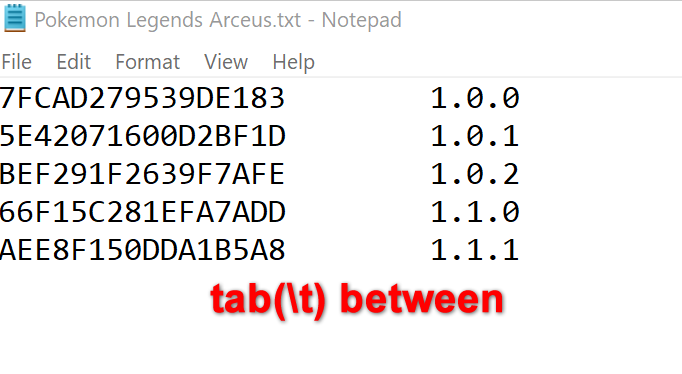
You don't need to worry the order, app will sort it in use.
Version 1.0.2
- Add new Settings form to specify default input folder and output folder.
- Define Background colors for Title and SectionStart/SectionEnd
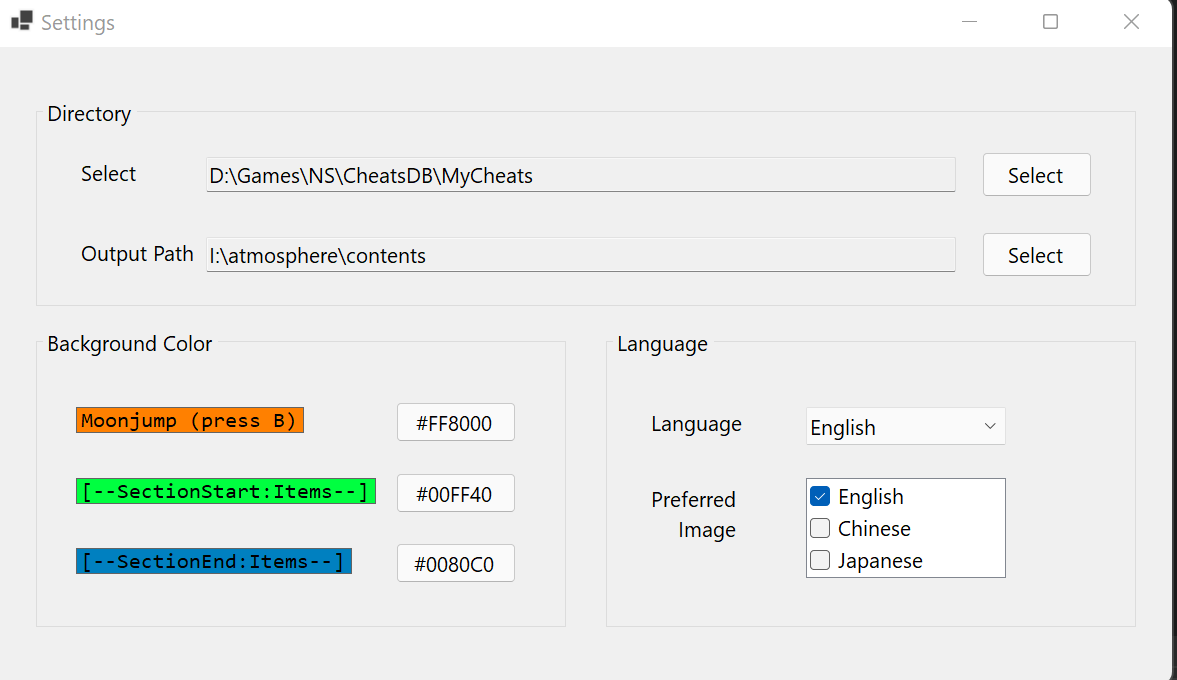
- Support display language: Chinese(Chinese)
- Choose Preview images based on Preference
Once you choose preferred image language, it will pick the pick corresponding image if existed
i.e.
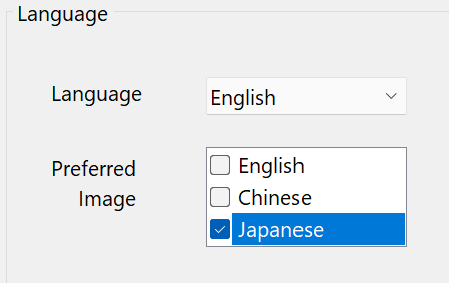
==> 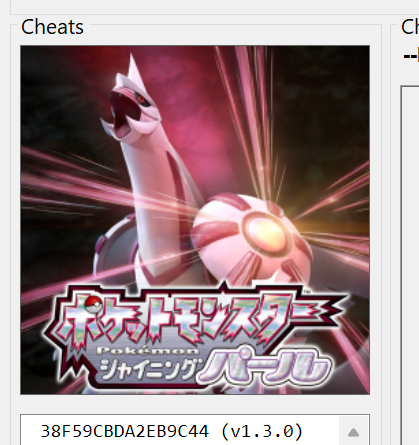
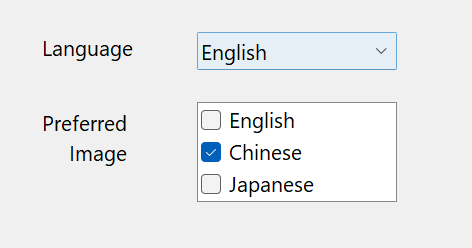
==> 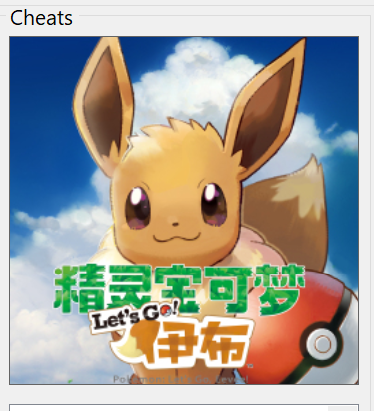
Folder Structure
- Prefer to dump the icon image from games, it includes each version preview image.
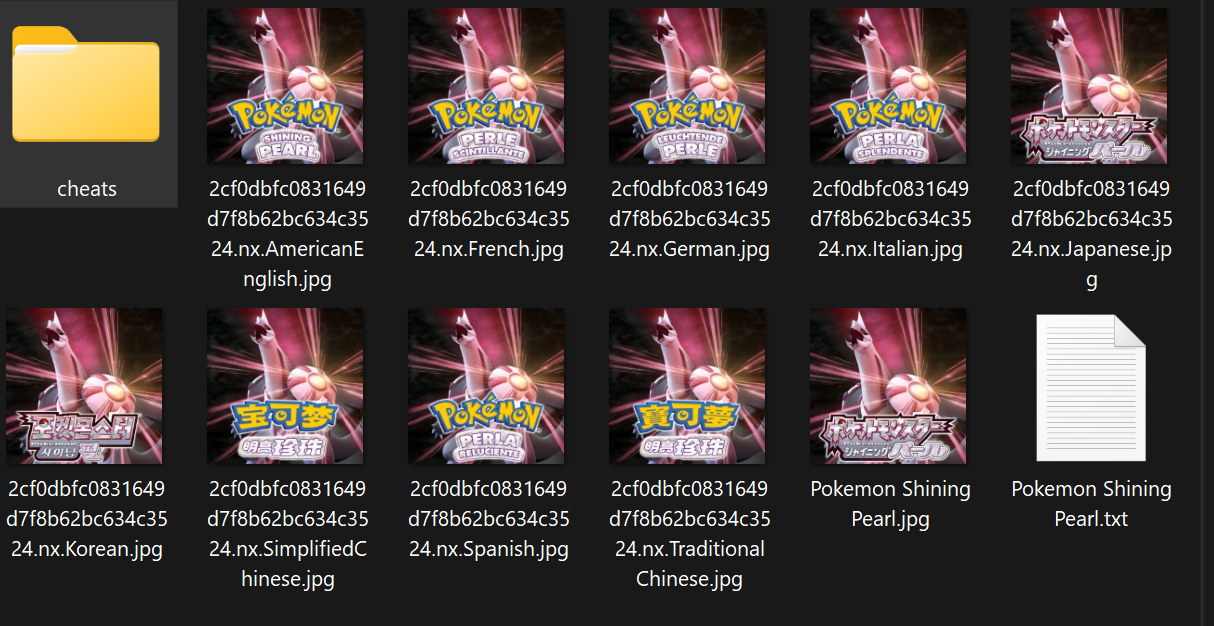
|
|